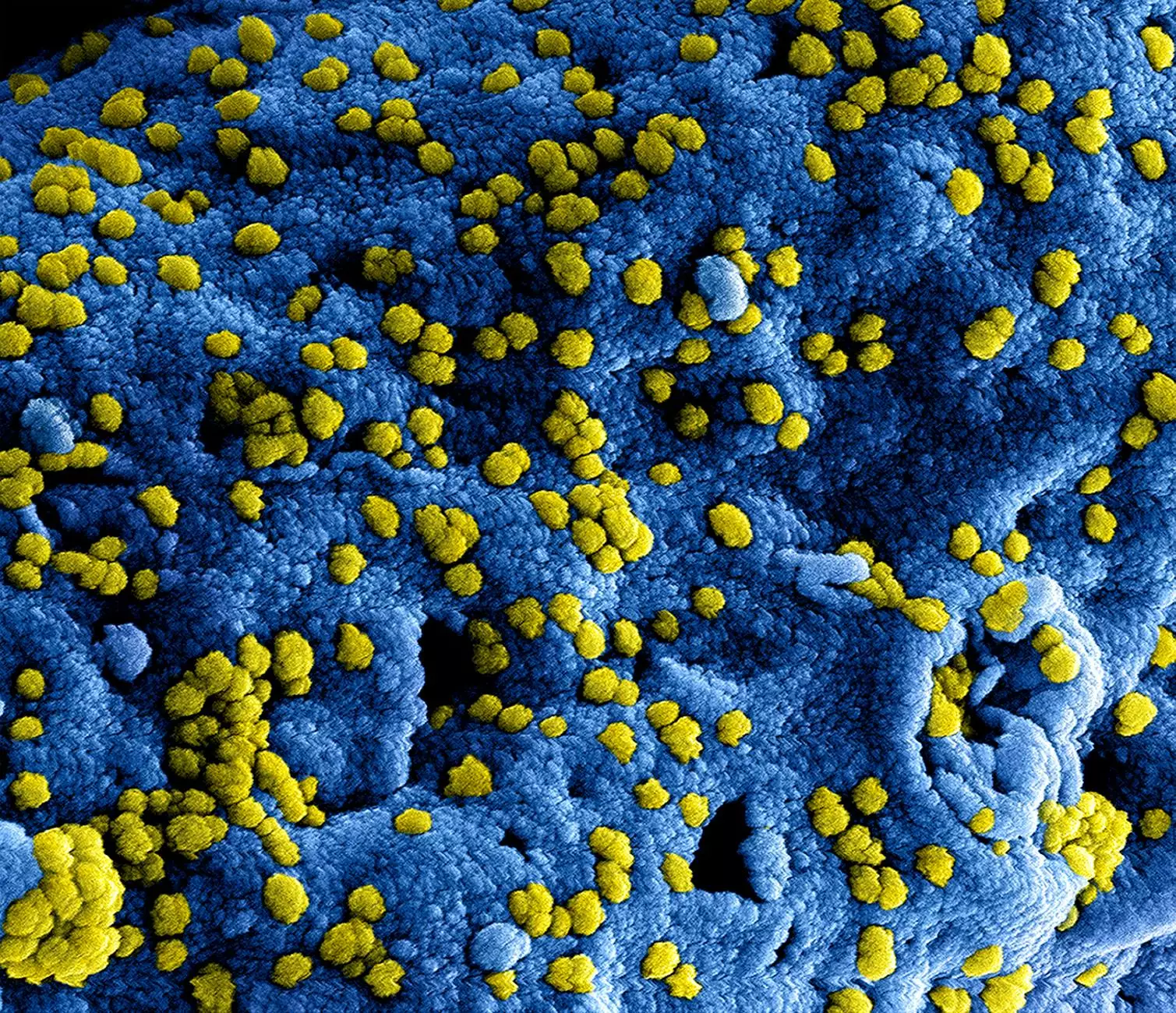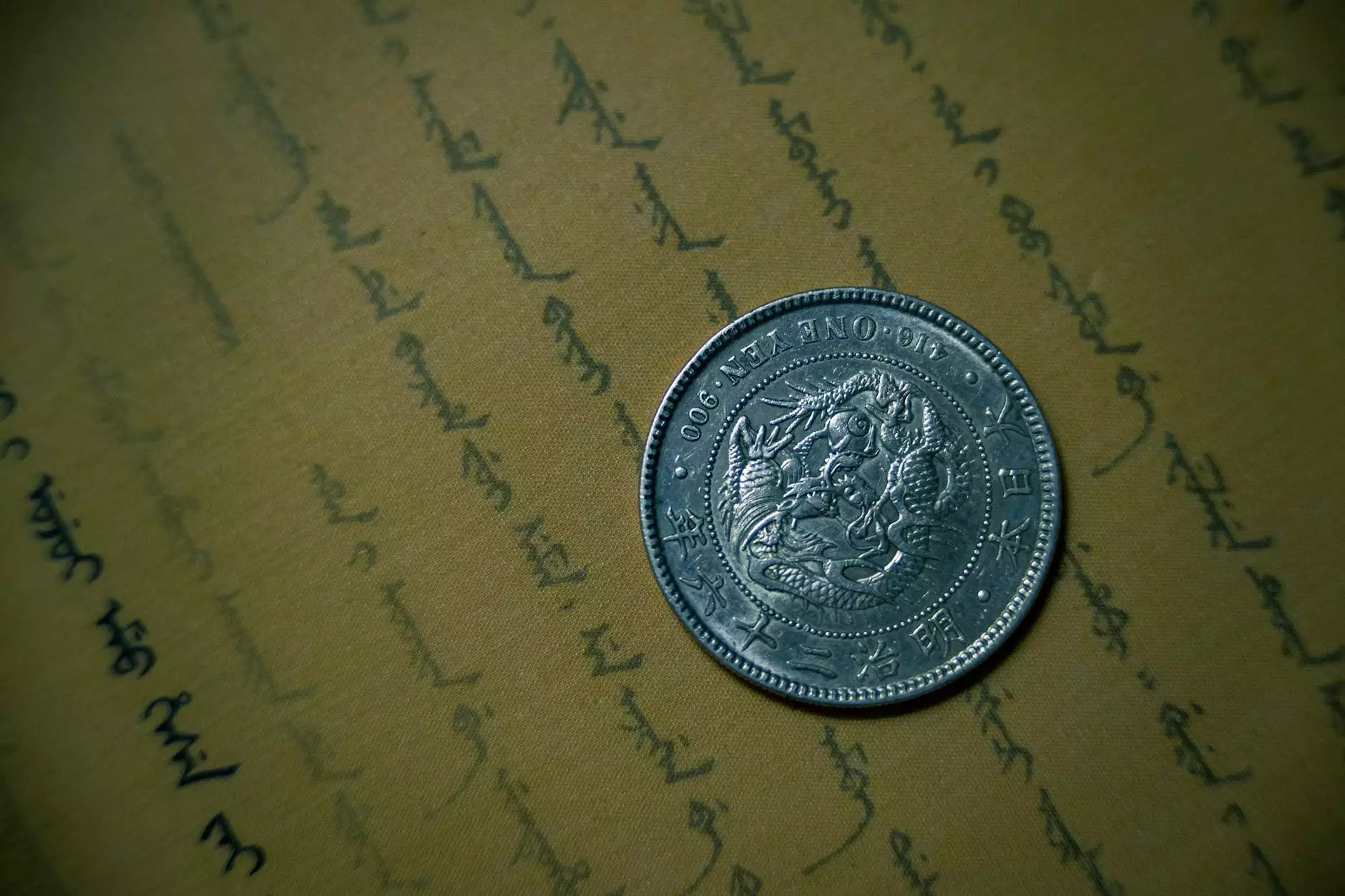How to Stop Email Spoofing: A Comprehensive Guide

Email spoofing has become a significant concern for individuals and businesses alike. As the digital landscape evolves, so do the tactics used by cybercriminals to deceive and manipulate. Understanding how to stop email spoofing is critical for safeguarding both your personal and professional communications. In this article, we delve into effective strategies and best practices that not only help in preventing email spoofing but also enhance your overall email security.
What is Email Spoofing?
Email spoofing is the act of forging the sender's address on an email message. This technique is commonly used by malicious actors to mislead recipients into thinking that the message is from a trustworthy source. The implications of email spoofing can be severe, leading to data breaches, financial losses, and reputational damage for businesses and individuals alike. Understanding the mechanics of email spoofing is the first step in learning how to stop it.
Why is Email Spoofing a Problem?
There are numerous reasons why email spoofing is a significant threat:
- Identity Theft: Spoofing allows cybercriminals to impersonate legitimate users, making it easier to access sensitive information.
- Phishing Attacks: Spoofed emails are often used to conduct phishing attacks, where victims are lured into providing personal or financial information.
- Brand Damage: Businesses can suffer reputational harm if consumers receive fraudulent emails appearing to come from them.
- Fraudulent Transactions: Cybercriminals can initiate unauthorized transactions using spoofed emails to manipulate both victims and financial institutions.
How Does Email Spoofing Work?
Email spoofing exploits the technical specifications of the Simple Mail Transfer Protocol (SMTP), which is responsible for sending emails. Here’s a simplified breakdown of how it works:
- The spammer crafts an email with a forged "From" address.
- The email server sends it to the recipient’s server, believing it's a legitimate message.
- Since there’s no intrinsic verification method in SMTP, the recipient sees the email as coming from the spoofed address.
Thus, without proper security measures in place, potential victims receive these deceptive emails and may inadvertently fall prey to various cyber threats.
Effective Strategies to Stop Email Spoofing
Now that we understand the gravity of email spoofing, let’s explore how to stop email spoofing effectively. Implementing robust security measures is essential, and here are several strategies you can adopt:
1. Implement SPF (Sender Policy Framework)
Sender Policy Framework (SPF) is an email validation system designed to prevent spoofing by allowing domain owners to specify which mail servers are authorized to send email on their behalf. Here’s how SPF works:
- Create an SPF record in your Domain Name System (DNS) settings.
- Define which IP addresses and domains can send mail for your domain.
- Mail servers receiving your email will check the SPF record to verify if the sending server is authorized.
Implementing SPF greatly decreases the chances of malicious actors successfully spoofing your domain.
2. Use DKIM (DomainKeys Identified Mail)
DomainKeys Identified Mail (DKIM) adds an additional layer of security by enabling email senders to sign their emails cryptographically. Here’s how it protects against spoofing:
- When an email is sent, DKIM adds a digital signature to the email header.
- The recipient's mail server can verify this signature by checking it against the public key stored in the sender’s DNS records.
- If the signature is valid, the email is considered authentic; if it fails, it could be spoofed.
By implementing DKIM, you enhance the integrity and authenticity of the emails you send.
3. Enable DMARC (Domain-based Message Authentication, Reporting & Conformance)
DMARC builds on both SPF and DKIM and provides domain owners with the tools to protect their domains from unauthorized use. Here’s how DMARC works:
- DMARC allows you to specify what action to take when an email fails SPF or DKIM checks.
- You can receive reports on email authentication issues involving your domain.
- By aligning DKIM and SPF records, DMARC confirms that both are working together to verify the sender's identity.
DMARC not only helps stop email spoofing but also improves your sender reputation and ensures better deliverability rates.
4. Educate Your Employees
One of the most effective ways to stop email spoofing is to ensure that your employees are educated about the risks and best practices. Here’s how you can do this:
- Conduct regular training sessions on recognizing phishing and spoofing attempts.
- Implement a policy for reporting suspicious emails.
- Share real examples of spoofing attempts to illustrate how they can occur and their consequences.
When employees are aware and vigilant, the organization as a whole can more effectively combat email spoofing.
5. Utilize Advanced Email Filtering Solutions
Advanced email filtering solutions can detect and block spoofed emails before they reach the inbox. Look for features such as:
- Machine Learning Algorithms: These can analyze emails for patterns typical of spoofing attempts.
- Real-Time Blackhole Lists (RBLs): These block known malicious senders and IP addresses.
- Heuristic Analysis: This examines the content and metadata of emails for signs of manipulation.
Implementing robust filtering solutions will drastically reduce the likelihood of spoofed emails reaching your employees.
Conclusion
With the increasing sophistication of cyber threats, learning how to stop email spoofing is more crucial than ever. By implementing measures such as SPF, DKIM, and DMARC, alongside regular employee training and advanced filtering solutions, you can significantly reduce the risk of email spoofing. Protecting your business and personal communications is not just about technology; it's about fostering a culture of security awareness. Ensure that everyone is on board in the fight against cybercrime, and safeguard your digital communications today.
Final Thoughts
Email spoofing can seem like an insurmountable threat, but with the right strategies and tools in place, you can protect yourself and your business. By staying informed and vigilant, you can help ensure that your communications remain secure and reliable. For more information on email security and IT services, don't hesitate to reach out to us at Spambrella.